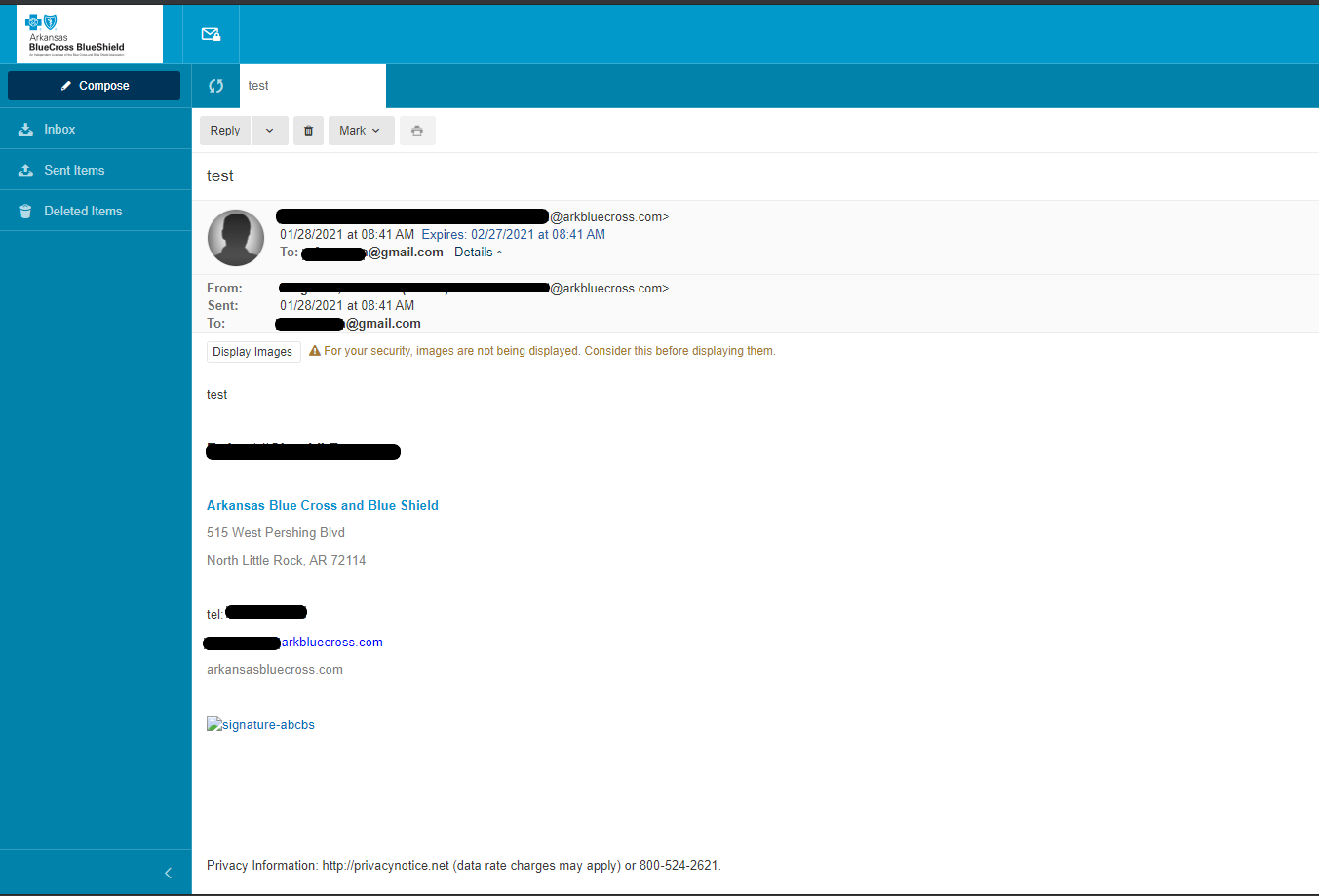Mimecast to replace MailGate for secure email
In the coming weeks, Arkansas Blue Cross and Blue Shield is transitioning to a new system, Mimecast, for sending secure emails to recipients outside our network. Mimecast will enhance our email security environment and help us comply further with our internal electronic messaging policy and other regulatory requirements.
How will this affect you?
When you receive a secure email—which is an encrypted message flagged as containing sensitive information like protected health information (PHI) or personally identifiable information (PII)—from Arkansas Blue Cross, you will continue to access our secure message portal to view the email (emails without PHI or PII do not need to be viewed in the Mimecast portal).
However, what will change is you will now be required to create and maintain a password to view secure emails in the Mimecast portal (see instructions below).
If you regularly communicate with Arkansas Blue Cross employees, you can help prepare for this transition by adding https://protect-us.mimecast.com/ and https://arkblue.login-us.mimecast.com/ to your company’s internal allow/white-list for URLs. Your internal IT/technology support department can assist you with this.
If you have any questions or concerns about this change, please share them with your Arkansas Blue Cross point of contact. We will get back with an answer as quickly as possible. Thank you for your support of our members and our business.
How long can I access secure emails in Mimecast?
Access to secure emails will expire 30 days form the message's send date.
What are false positives?
A false positive is when an email is encrypted by Mimecast due to the presence of information (such as a phone number in a signature) that is accidentally flagged as sensitive information and therefore triggers the password requirement. This may occasionally happen, but if it becomes a problem, please inform your Arkansas Blue Cross point of contact.
How do I create a password to access Mimecast?
When you receive and open a secure email from Arkansas Blue Cross, you must follow the steps below to access the content:
1. As a first-time user of Mimecast, you will click the link in the email to create a password.
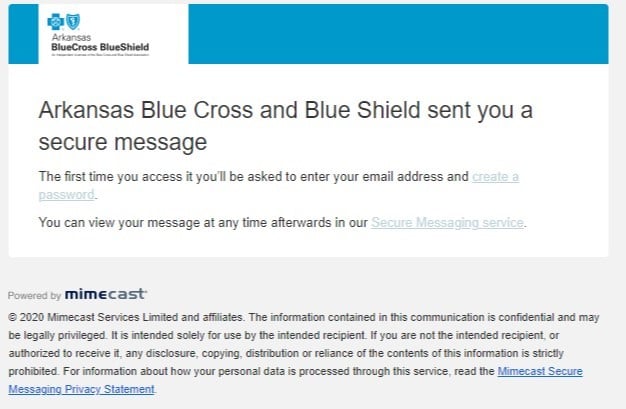
2. You will see the following screen and will need to create a password that meets password requirements. Once a password has been created and confirmed, click the Confirm button.

3. Enter your email address and click the Next button.
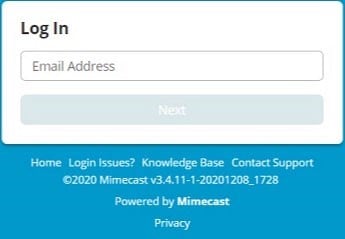
4. The next screen will show your email address, and you will have to enter the password you just created.
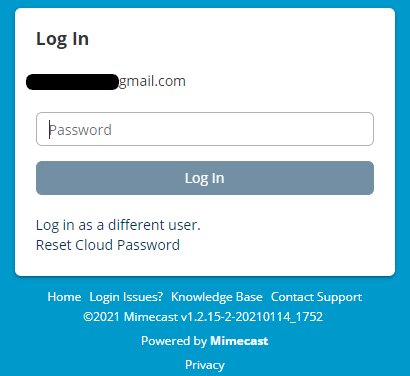
5. You will then be logged into the Mimecast portal and be able to view secure emails sent to your email address from the Arkansas Blue Cross network. See the example below: